ACC BLOG
3 Tips For Social Media Wellness (That Are Actually Achievable!)

Does social media ever leave you feeling burnt out?
Do you feel like you’re absorbed 24/7, keeping up with the trends, ending your day EXHAUSTED, only to start it all over again when you wake up?
As a social media strategist, I feel EXACTLY the same sometimes.
In this blog post, I want to give you some tried and true social media wellness tips that you can start to implement in your life right away.
They aren't fluffy...trust me!
Social media is what I do. It’s my job, my career, and my passion. But that doesn't mean that I still don't get burnt out from time to time.
I know as a content creator, as a business owner, and just as a person in general, you can probably get seriously drained from social media. There are some key things that you can do to minimize social media exhaustion while maximizing the impact of social media on your business or brand.
Keep reading to find out.
1. Turn Off Your Notifications
I implemented this when I started taking on social...
3 Unexpected Downsides of Going Viral on Social Media
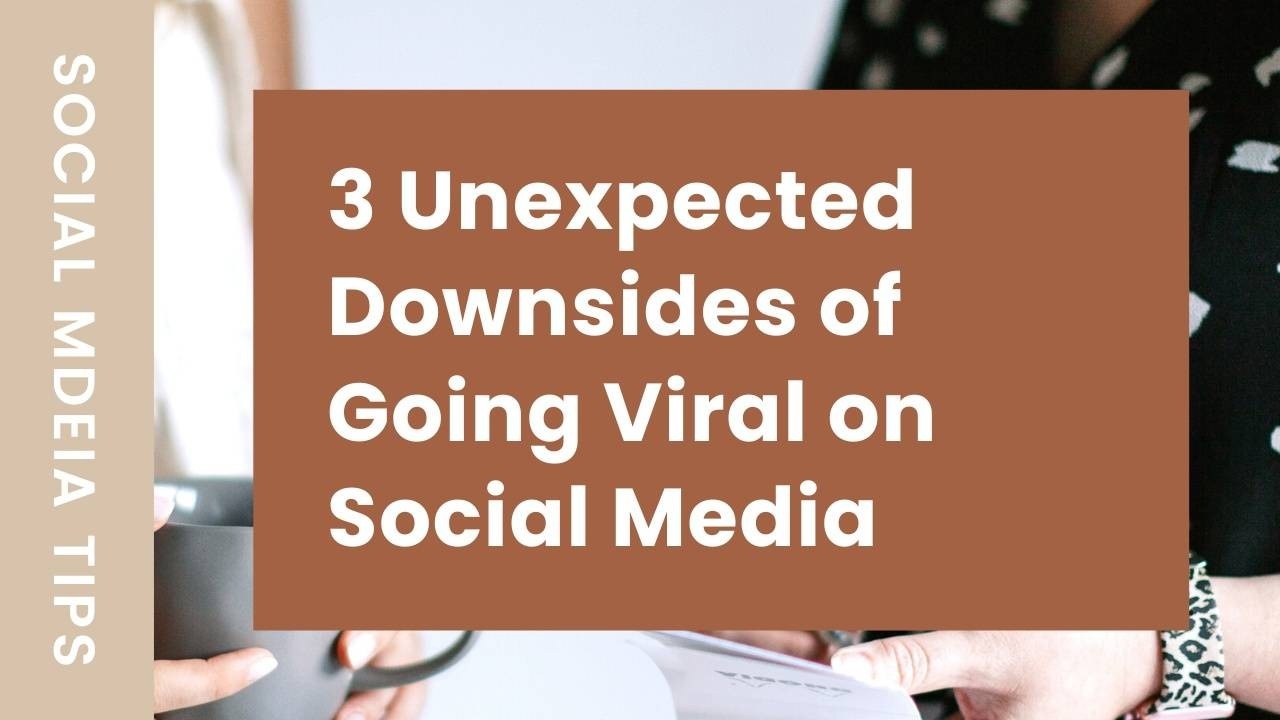
Going viral on social media is the goal, right?
Everyone’s striving for that - to see those followers and view metrics shoot right up like crazy?
Well, I hate to break it to ya, but going viral isn’t always a good thing.
#SorryNotSorry
It feels good in the moment, and can bring around some business and new followers.
It’s not always all that it’s cracked up to be though.
If you’re looking to create some social media goals, there are FAR better ways to track your success than whether or not you go viral with your content.
Today on the blog I’m taking you behind-the-scenes and getting honest about what it REALLY looks like to go viral. Here are three downsides to going viral on social media you may not have considered.
1. A negative impact on your mental health
Perhaps the most insidious side effect, a negative impact on your mental health can be very common when creating content that takes off on social media.
In my experience, when...
5 Reasons Why I’m Obsessed With Later For Social Media Scheduling

You HAVE heard of Later, right?!
If you’ve been following me for a hot minute, I’m sure you have, as it’s one of my HOLY GRAIL business tools.
Later is a social media scheduling tool that is top-notch for planning and scheduling out content, auto-publishing, and just generally getting on top of your shit when it comes to social media.
Having both the peace of mind when it comes to your social media AND top-tier efficiency as a business owner is KEY, and Later helps you do both.
Not only do I use Later for my own content, but I also use it for clients as well. Here are 5 (of many) reasons why Later is the hands-down the best for social media scheduling.
1. You can schedule to lots of different platforms.
The first, and perhaps the most beneficial, feature that I LOVE within Later is the access to what they call a “social set”.
That social set includes Facebook, Instagram, Pinterest, Twitter, LinkedIn, and TikTok.
Yes. ALL of them.
Access to this set...
How to Auto-Publish IGTVS, Instagram Stories, + Carousels

Are you finding that Instagram is a TOTAL time suck these days?
You KNOW you need to show up consistently on Instagram, and finding the time to post is hard enough without having to create content too.
Or maybe you’ve created great content to post, but the scheduling part has become a total headache. You may even know how to batch and schedule your social media content, but certain key pieces keep falling through the cracks or wasting your precious time.
You find yourself:
- Forgetting to show up consistently on stories (who has time every single day?!)
- Neglecting video because it seems you can never get them scheduled in advanced
- Getting interrupted in the middle of a focused work session to MANUALLY push out a carousel post
So what’s a busy business owner to do?
You can use a feature called “auto-publish”! It allows you to schedule posts to be published at predetermined times. YES...even for those pesky IGTVs, carousels, and Instagram Stories!
...
The 3 Must-Have Softwares that Every Social Media Manager Needs

Social media managers, this one is for you.
As one of you , I know we are constantly on our phones or our computers trying to pump out the BEST content for our clients.
There are so many different options when it comes to apps, softwares, and programs to use to be super-efficient in our jobs.
Sometimes, too many.
We think that we need 800 different programs to make each account run smoothly.
After being in the social media management space for a hot minute, I’ve narrowed it down to TOP the three softwares that you absolutely NEED as a social media manager. Let’s get into it
1. A CRM tool
CRM stands for Customer Relationship Management.
This is just a fancy way of saying “a tool to keep track of customers”.
Within a CRM, you can keep track of all of your clients and everything that goes on with them.
Some examples of popular CRM tools are:
HoneyBook
Salesforce
HubSpot
Dubsado
17hats
Each of them provides great options, depending on how robust your needs are.
...
My Number One Caption-Writing Formula For ENGAGING Instagram Posts
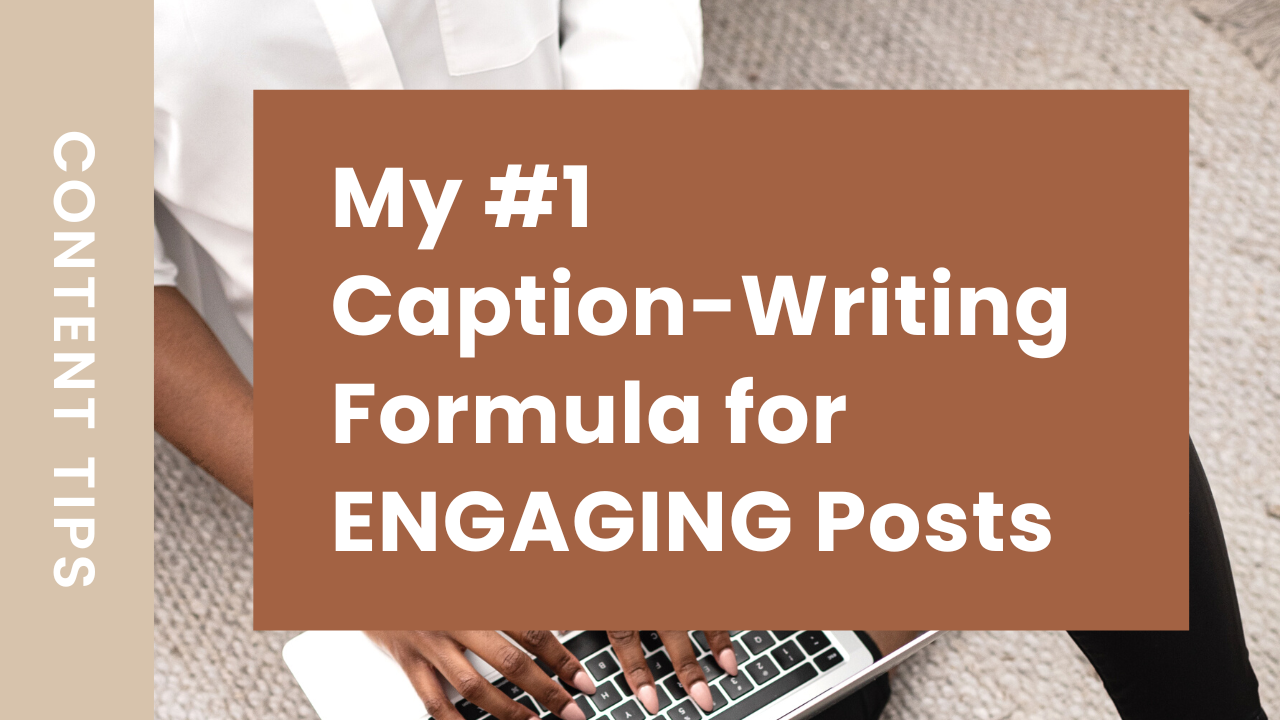
I have a super juicy, top-secret Instagram tip for you..
Are you ready?!
Today, I am going to give you the secret sauce - my number one caption writing formula for Instagram.
This isn’t your grandma’s boring, old school caption writing either. This is how I write captions that make my audience know, like, and trust me - all within 2200 characters.
This caption writing formula will get them to engage more, buy more and get TONS more value!
Let’s dive into the 5 parts of your perfect Instagram caption.
You may notice that this formula is a common copywriting structure. I wanted to distill it down for you for Instagram because it WORKS.
With this formula, you can create clear and concise captions that your audience will LOVE to read.
The Hook
...
The Top 5 Biggest Instagram Myths (BUSTED!)

Can I be real for a sec?
The “rules” about Instagram are all over the place.
It can be SO confusing.
You’re constantly thinking to yourself - “ Am I doing this right?!”
I get DMs ALL the time about the same things.
There is confusion all over the place.
SO, as your social media content strategist and Instagram educator, I am here to set the record straight.
Here are the 5 most common Instagram Myths (busted!)
Myth #1: Shadow Banning
This is the one that I hear about the most, hands down.
There is so much information swirling about regarding shadow banning, and, friends - nearly ALL of it is untrue.
I constantly hear that you will get shadowbanned if:
You use too many hashtags
You use the same hashtags over and over again
If you don’t comment in a certain amount of time
If you post about a certain subject
Plus TONS more
It’s simply just not true.
They don’t randomly shadow ban just anybody.
Yes - they may actually take some of your content...
My Secret Sauce Hashtag Strategy for Small Business Owners

Want the secret sauce for hashtag strategies?
It’s your lucky day!
I have a formula that will help you maximize the reach and potential of your Instagram posts through hashtags.
This is the way I create different hashtag groupings, for not only my business but for my clients, too.
This formula builds off of content pillars for your social media. Grab the tutorial for getting your content pillar on-lock here.
Okay, do you have your content pillars ready?
Yes? Good
Let’s get into it!
1. Have your 5 Content Pillars Ready
Make sure you have a content pillar assigned for each day of the week, Monday through Friday.
We want to end up with 30 different hashtags sets for each day of the week. This allows us to consistently using different hashtags for each and every post. Because variety is the spice of life ESPECIALLY when it comes to hashtag strategy!
The foundation for creating those 30 starts with your pillars, so I want to stress again that you need to have these...
The 3 Best Scheduling Apps for Social Media Pros

If you’re anything like most SMMs in my community, you probably spend a TON of time creating high-quality content to push out for your clients.
Not to mention all the bomb content you make for your own business.
And once you finish the video, caption, or epic graphic, you sit back in your chair and think, “Finally, my work here is done”
BUT - you’re instantly hit with a wave of dread because now you actually have to push out each and every one of these posts.
Why does it always feel like this massive chore?
Why does it feel like more work to post the content than it is to create the content itself?
And what is the solution to this soul-sucking task?
I got you!
I’ve got all the tips and tricks when it comes to pushing out your social media posts in the most low-maintenance way possible.
I’m gonna share my top 3 favorite scheduling tools that I use in my own business as well as to help my clients' accounts grow and thrive.
Later
...

