3 Community Management Strategies to Up Your Instagram Presence

I don't know what it is, but I’ve been getting a lot of questions about community management lately!
You’re all super curious about it.
How do you keep up with thousands of notifications?
How do you authentically serve your online community?
How do you answer everyone’s questions without spending your whole life glued to your phone?
It can feel like a total mystery sometimes.
But it doesn’t have to be! ⭐⭐⭐
This recent DM I got from a follower summed up people’s confusion about community management pretty perfectly:
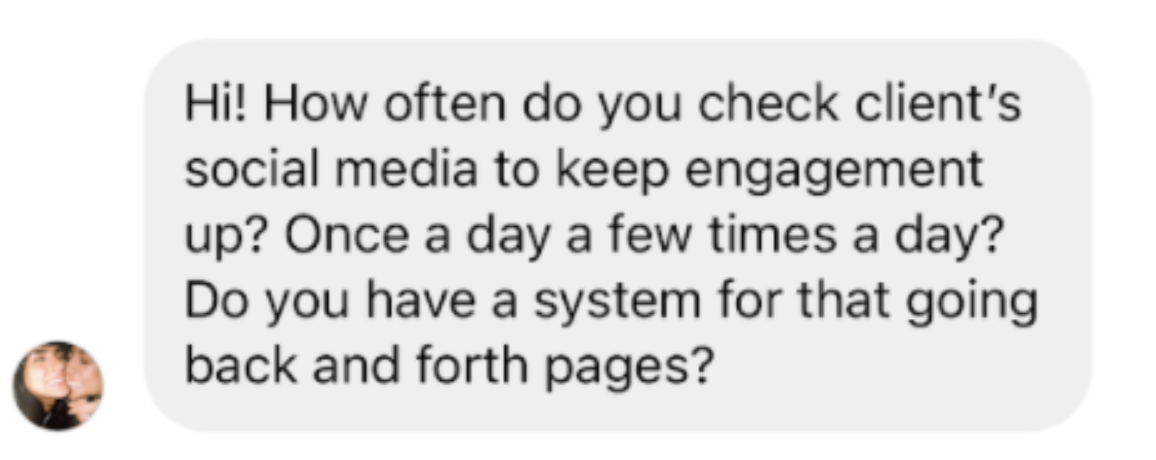
So this week, I’ve decided to take a deep dive into 3 *highly efficient* ways to manage your community on Instagram. ✅
Whether you are a social media manager working with many accounts or a business owner working on your personal online presence, there’s something in here for you.
And not to toot my own horn or anything - but I’ve got loads of experience in both those areas of expertise. 🎺🎺🤣
I actually used to run a social media agency that managed tons of clients. Working on community management and outreach and helping their online networks grow and thrive.
And although my social media manager days are in the past, I now spend my days using those skills to keep A Creative Co. up and running.
So without further ado, let’s get some answers to your community management questions! 👇🏻👇🏻
“What’s your fav way to keep up with comments?”
If you’ve been a part of my online community for a while you’ll know that Later is my preferred social media tool.
And if you’re new here - I talk about my obsession with Later for social media scheduling all the time. It’s a whole thing. 😉 😉
But you’re going to realize that my obsession with Later.com is completely justified when you lean into all the features they have to offer.
I personally use later for…
🗓️ Scheduling
📊 Analytics
📱 Collecting Content
And for community management, I like to use the “Conversation Feature” 💬
This feature is my preferred method for responding to comments, both for myself and when working with clients.
The Conversations tool sorts your comments by read and un-read, so no follower gets left behind.
And it lets me toggle through as many accounts as I like.
The best part about using Later.com to respond to comments?
Not having to log into any other software.
👉🏻 Another heads up for any newbies here - 👑 I am the queen of apps and software 👑
It is kinda my life’s mission to streamline my workflow as much as possible and then share all that info with you.
If you are using Later.com, you can do almost everything within the same platform and not waste your precious time logging in and out of various software and different client accounts.
Doesn’t the thought of a message saying “The password you entered is incorrect. Please try again.” make you wanna hurl your laptop out the window? 😤 😤 😤
Ok, maybe I’m being a bit dramatic… 😳
But working within one single platform will save you a ton of frustration when it comes to community engagement.
You’ll have easy access to your client’s FAQs and let’s be real - we all just type wayyyyyy quicker on our computers than our phones.
When you use Later.com to keep up with your comments, community management becomes a quick and easy task. ✅
When I had a whole bunch of accounts to manage my team and I got it down to 10 or 15 minutes per client every morning and every night.
That level of efficiency was made possible by fully leaning into the Later.com conversation feature.
(And a totally bomb team, of course!)
Like I mentioned, being the 👑 queen of apps and software 👑 I have a ton of other recs for social media managers in my recent Social Media Business Tools YouTube video if you like what I’ve suggested so far!
“How to answer DM’s most efficiently?"
Ok, so first thing’s first, when it comes to answering DM’s I am simply BEGGING you not to answer them on your phone. 😩
Why?
My #1 reason being it’s so easy to get distracted on there!
You’re getting texts from your besties, maybe you got a few comments on your most recent selfie, or even worse - you get trapped in a TikTok spiral.
So as much as possible, I want you to respond to your own DMs and your client DMs on your desktop. 💻
The second reason is you will have access to your secure password manager. That way you won’t waste time switching between accounts on your phone!
And finally, there’s a big difference between comments and DMs.
When it comes to comments you are usually seeing things like:
✨ “Omg! I love this platform too! Thanks for sharing.”
✨ “Saving this for later!”
✨ “Thanks for sharing your story. This is so inspiring!”
Responding to comments like this tends to be pretty easy-breezy.
But in DMs people are often asking the BIG questions like -
“What is the meaning of life?”
(Ok…I’m MOSTLY kidding…mostly…😳 )
But people do have big questions that deserve meaningful responses. ❤️
So it is even more important to have easy access to your client’s FAQ database and your fastest typing abilities in order to give them the thorough responses they need.
Which is just that much easier on your desktop! ✅
Bonus Tip: Voice Memos 🎙️
As a business owner, I prefer to answer my own DMs.
Why?
Because I like to use voice notes. 🎙️
And unless I got a reeeeeally good Amber impersonator - no one can take care of that task except me!
Here’s the thing👇🏻
At a certain point, I noticed that I was typing out whole blog posts in my DMs!! 🤦🏻♀️ 🤦🏻♀️ 🤦🏻♀️
And as much as I love answering DMs, I have to protect my energy and time. Which is why I switched to answering with voice notes.
I can explain a whole lot more in a 45-second voice note than I could type in that same amount of time. It’s fantastic! 💃🏻 🎉
The only thing is - the voice note feature is not available on the desktop version of Instagram.
*sigh*
Not to worry!
I just flag the messages that require a voice note response or move them to a different inbox. Then later in the day, I take a few minutes to open up Instagram on my phone and fire off a few voice messages. ✅
It’s really up to you and your clients how you want to keep up with DMs. Whether you like voice notes, FAQ templates, or writing each message from scratch.
It’s such a personal choice!
But remember - your time is precious.
So don’t fritter it away by attending to your DMs exclusively on your phone.
🔑 Efficiency is the key to managing your community on Instagram 🔑 without spreading yourself too thin.
So next time you want to fire off a few DMs try doing it from your desktop and see how much time you save!
“What is the best tool to take care of both comments and DMs?”
Obviously, I have a system for my own business and - I know I’m biased - but I think it’s the most streamlined method for my needs.
But, I get that Later it’s not for everybody.
So I still wanted to offer some options for anyone who isn’t such a Later.com stan.
Or maybe someone who wants a program that allows you to take care of comments and DMs in the same place.
👇🏻 Here are some of my other fave tools for community management 👇🏻
1. Facebook Business Suite
Facebook Business Suite is a great alternative to Later.com because it is completely free.
And very similar to the conversation tool, you will be able to see all your comments, DMs and story replies in one place.
I found this software made it super easy to toggle back and forth between client accounts and made adding new clients pretty seamless. ✅ ✅ ✅
The reason I moved away from using this tool is that it is just not as user-friendly. And surprisingly enough that added time to the engagement sessions I was doing for my clients.
I also found that this platform really lagged, leaving me frustrated and thinking to myself “Really???? In this decade you’re gonna ask me to sit here while this LOADS?” 😩
Ain’t nobody got time for that 🤷🏻
Maybe I’m just impatient, but that’s what made me realize I was ready to invest a little cash and sign up for Later.com.
But ultimately, if you want to streamline your community management on Instagram without spending any money, this is a fantastic option.
2. Buffer
When I was working as a social media manager full-time, I used Buffer to do community engagement on Instagram.
I still didn’t use it for scheduling, (always have and always will be a Later.com girl 😉), but Buffer’s “engage” feature was fantastic.
This program does cost about 15 or 20 dollars a month so you do have to be ready to spend the money, of course.
I have to say…Buffer is the fastest community management tool I have ever used. 😍
When I used Buffer to manage my @_acreativeco account I could get through all my community management tasks in 5 minutes.
That is record fast, my friends.
You can toggle between clients at lightning speed, organize all your pending notifications and it even saves your most frequently used emojis! ⚡⚡⚡
Scrolling through pages and pages of emojis actually wastes more time than you think!
But - for the needs of my business I couldn’t justify spending that much money to save five or ten minutes.
I didn’t want to switch over to Buffer as my scheduling tool, so I decided to end my subscription and stick to what I know. ✅
But remember, I am no longer in the business of social media management, so besides my own community management on Instagram, this isn’t a huge part of my daily tasks.
Paying a little extra for Buffer and using it as your primary scheduling tool could save you a TON of time if social media management is your full-time hustle.
I know I’m coming from a certain level of expertise - but please, please, please make decisions based on what’s best for you and your business! ❤️ ❤️ ❤️
And for all my social media managers out there, if you are looking for more ways to scale your social media business I’ve got something I want you to check out. 👇🏻
I’ve created a monthly subscription program where I give away all my social media and content creation secrets.
So whether you want to keep learning about community management or any of the other social media questions you might have, I’ve got you covered. ✅
If that sounds like something you’ve been desperately needing, then definitely check out the Creative Content Lab.
And remember - I am always down to talk about all things social media management, so shoot me a DM if you have any questions about this blog, or about the Creative Content Lab!
I wanna help you out!
Until next time,
Amber

